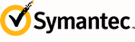VIP Trial Account Enrollment
Although your Symantec’s Validation & ID Protection trial account enrollment has been created, you need to complete the account enrollment form as part of the service activation process. Once you submit the form, Symantec will verify the information as part of its approval process.
Trial VIP accounts are fully functional accounts on the production VIP Network. You will need a VIP credential to access your trial account, which you can obtain on your mobile phone for free at m.vip.symantec.com, or you may purchase one from the vip.symantec.com or by contacting Sales.
VIP account enrollment is the first step in setting up your VIP Trial account. Once your account is approved, you will be directed to log onto VIP Manager, the console for managing your account. There, you will find the documentation necessary to begin implementing your new VIP Trial account by clicking the Download Files link.
To proceed with the VIP trial account enrollment process:

Trial VIP accounts are fully functional accounts on the production VIP Network. You will need a VIP credential to access your trial account, which you can obtain on your mobile phone for free at m.vip.symantec.com, or you may purchase one from the vip.symantec.com or by contacting Sales.
VIP account enrollment is the first step in setting up your VIP Trial account. Once your account is approved, you will be directed to log onto VIP Manager, the console for managing your account. There, you will find the documentation necessary to begin implementing your new VIP Trial account by clicking the Download Files link.
To proceed with the VIP trial account enrollment process:
| Verify the accuracy of all account, organization, and contact information on the right-hand side of the page. If you need to modify any details, click the Edit link. | |
| Carefully review the terms and conditions of the trial service agreement. Confirm acceptance of the agreement by selecting the checkbox. | |
| Click Submit Enrollment. | |
| Review the confirmation page, which details the Symantec verification process after you submit your enrollment form. Symantec begins processing your request as soon as possible, and performs verification checks of your organization and corporate contact. The verification process is typically one to two business days. You will receive an email that confirms receipt of your enrollment form. The email will contain a link to view the current status of your account enrollment. Once your information has been verified, Symantec will notify you by email that your account has been approved. You cannot update your account enrollment information once the verification process begins. If you need to modify the enrollment information during the verification process or if you have any questions, contact Sales at +1-650-426-5310 or contact us online. To report a technical support issue related to the Symantec VIP trial account, please open a support case at the MySymantec portal (https://my.symantec.com). We will try to respond to your case within one business day. Phone support is not available for trial accounts. Prior to contacting Symantec, we encourage you to check our Support website and knowledge base for quick solutions to common questions. VIP Authentication Service Support - For questions specific to the service. VIP Access for Mobile and Identity Protection Center Support - For questions specific to credentials and tokens. |