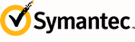VIP Policy Configuration
If you enable Remembered Devices, you also need to generate the VIP integration code for Javascript, to include the VIP JavaScript library in your applications sign-in page:
To generate the VIP integration code for Javascript:
Include the VIP JavaScript library that you generated in your applications sign-in page.
To generate the VIP integration code for Javascript:
 | Select Policies in the navigation bar at the top of the page. |
 | Select the Account tab. |
 | Select the Edit link to configure the VIP Integration Code for JavaScript settings. |
 | Select the VIP Integration Code for JavaScript link to configure and generate the VIP integration code:
|
Include the VIP JavaScript library that you generated in your applications sign-in page.