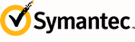VIP Policy Configuration
You can view and optionally configure an account VIP PIN policy for users to enter a VIP PIN for first-factor authentication. This policy is disabled by default, and must be enabled for end user VIP PIN validation. Once enabled, you can set the following:
To set the VIP PIN policy for your VIP account:
You cannot change the VIP PIN policy at the user group level.

| The minimum number of characters allowed for the PIN. | |
| The character configuration of the PIN. Set whether PINs must include at least one number and one letter, if any combination of numbers and letters are allowed, or if the PIN must be numeric only. International characters are allowed, and letters are always case-sensitive. | |
| The number of days before the PIN expires and must be reset. | |
| The number of unique PINs the user must enter before the user can use a previous PIN again. Note that user PINs set by the administrator in VIP Manager can be reused and do not count towards the user’s unique PIN history. |
To set the VIP PIN policy for your VIP account:
| Select Policies in the navigation bar at the top of the page. | |
| Select the "Account" tab. | |
| Click the Edit link to configure the VIP PIN policy settings. |
You cannot change the VIP PIN policy at the user group level.